 |
 |
X-Trak 3 ConfigurationVehicle InstallationPlug your X-Trak 3 device into your vehicle's OBDII bus connector. This connector is available on all vehicles built and sold in the US after January 1996, and is generally located and exposed within 3 feet of the driver, typically under the dash. This connector will typically look similar to the following: 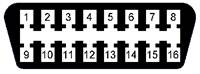
Once you've connected your X-Trak 3 device to your vehicle's OBDII bus connector, the LEDs on your device will go through an initialization process. At the end of this process your LEDs should appear as follows:
Note: See the Troubleshooting section for complete LED functionality. You've completed the process of configuring your device to communicate with MAP. Proceed to Step 3 where you'll register your mobile tracker device with MAP. Back to Step 2 | Move to Step 3
|
|